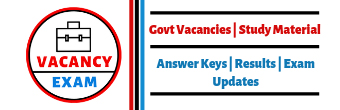RCUB Result 2020 Updates Mark Sheet for BA BCOM BCA BSC 1st, 3rd, 5th Semester Exams. All Updates about Rani Channamma University Belagavi Exam Results.
The wait is over for all the students who were waiting for the Rani Channamma University Belagavi Results of Odd Semester Exams. The University has announced the RCUB Result 2020 of 1st 3rd and 5th Semester for Various Courses: BA, BSC, BCOM, BBA, BCA.
Candidates can get here RCUB Mark Sheet of November / December Semester examination.
Latest News: Students can view their RCUB Result @ https://results.logisys.org/rcub/ and https://rcub.ac.in/. We have provided the direct link to check the Odd Semester Result here on this page.
About RCUB:
RCUB stands for Rani Channamma University Belagavi. It is a public university established by the government of Karnataka in 2010 at Belgaum.
It was created by upgrading Kittur Rani Channamma Post Graduate Centre at Belagavi which was established by Karnatak University, Dharwad in 1982.
RCUB Result 2020 of Odd Semester 1st, 3rd, 5th
The university a wide range of courses including UG and PG programs in various disciplines. A huge of students apply here for various courses: BA, BSC, BCOM, B.Ed, BBA, BCA, MA, MSc, MCom.
Recently the candidates appeared in the odd semester exams which were conducted in November and December 2019.
In this article, university students can get all the information about the result for odd/even semesters.
| University | Rani Channamma University Belagavi |
| Result of courses | BA BCOM BCA BSC, B.ED and others |
| Semester | Odd semester |
| Category | RCUB Odd Semester Result 2019-20 |
| Mode of the declaration of results | Online |
| Official Website | www.rcub.ac.in |
The university follows odd and even semester pattern for all its courses. Students can check the Streamwise, Roll Number wise and Name wise result details from the official website
How to Check the RCUB Results 2020
The results are announced through the official website of the university. Students can check their Odd Semester Result by following the below-given steps:
- First of all, log on to the official website and click on “Results”
- Once the results page opens, the student must find the respective course link for which he wants to check the result
- For odd semester results, candidates should select corresponding course name and semester/year link.
- Once the new page is opened, the candidate should select the course name along with the semester and enter his/her roll number to check the respective result.
Note: Students must check all the information clearly on the result. In case of any issue, they can contact the concerned authority.
Related Posts:
RCUB Semester Exam Result Links:
| Result Link | Check Here |
| Official Website | www.rcub.ac.in |