Anmol Lipi Keyboard: Download and Install Font for Punjabi Typing: Easiest to use Punjabi Typing Font
In this notification, we will provide you Anmol Lipi Keyboard for its font to do Punjabi Typing. In almost every department of Punjab State Govt Departments, work is done in the Punjabi Language. If you are preparing for the Clerical cadre jobs in the state department, then learning the Punjabi Typing Test is crucial.
The easiest to use and to remember Font Map is the Anmol Lipi Keyboard. It is very easy and simple to type in Punjabi/Anmollipi (Punjabi Typing) using English Keyboard. We have provided the download links for the Punjabi Anmollipi font.
Steady habit with the Daily Punjabi Typing Test of 10 minutes will guarantee you the speed in Anmol Lipi character, word, and paragraphs. Therefore, with daily practice, you can check your speed in Word Per Minute (WPM)
In this article, we will give you the free download link for Punjabi Anmollipi Font, a Book to practice typing, software for PC, and a keyboard pdf/image of Anmol Lipi Font Map.
Download and Install the Anmol Lipi Font Keyboard for Windows 10 or 7
- Initially, Download: Anmollipi Font
- Open the Downloads folder, where the font is being downloaded.
- Double Click on the Downloaded Font.
- Click on Install Button.
- That’s all. You have installed the Anmol Lipi Punjabi Font on your Computer.
- Now you can start your Punjabi Typing in Anmollipi Font.
Download Anmol Lipi Keyboard Image of Punjabi Characters Font Map
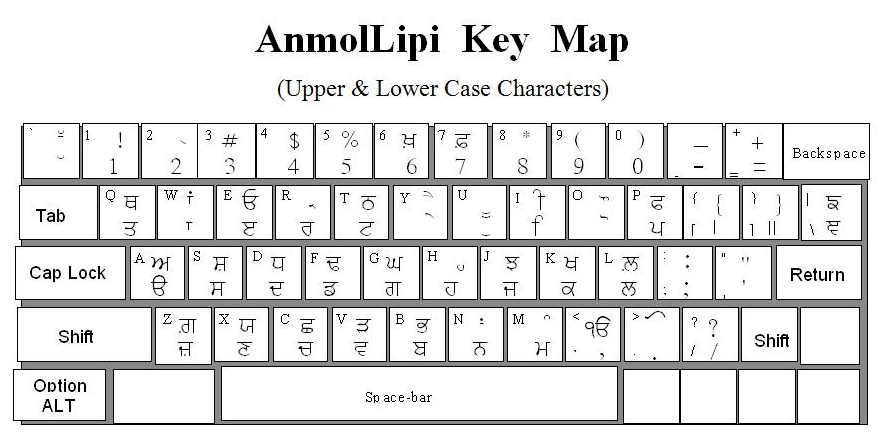
Anmollipi Font for Punjabi Typing Online Practice
In order to write letters and do clerical work in Punjab State Govt Departments, you need to learn Punjabi typing. So, you can start your practice regularly then only your fingers will learn their location on the keyboard.
We are giving you some tips, recommendations for paragraph practice, and useful software to check your speed and daily progress.
Some Tips to keep you up to speed on your keyboard:
- Sit upright and learn to keep your back straight.
- Keep your elbows bent at the right angle
- Have at least 45 – 70 cm of distance between your eyes and the screen
- Face the screen with your head slightly tilted forward.
- Еxpose the shoulder, arm, and wrist muscles to the least possible strain.
Recommended Book for Punjabi Type Test: Download Here
Related Posts:
If anyone is still facing problems while installing Anmol Lipi Punjabi Type Font, then feel free to ask us through the comment box
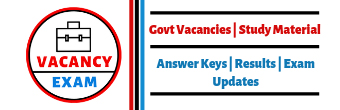
Guroo piario, please help me. how can find keybord of gurbani’s all fonts. there be half alphabets too also bottom in per ch half alphabets.